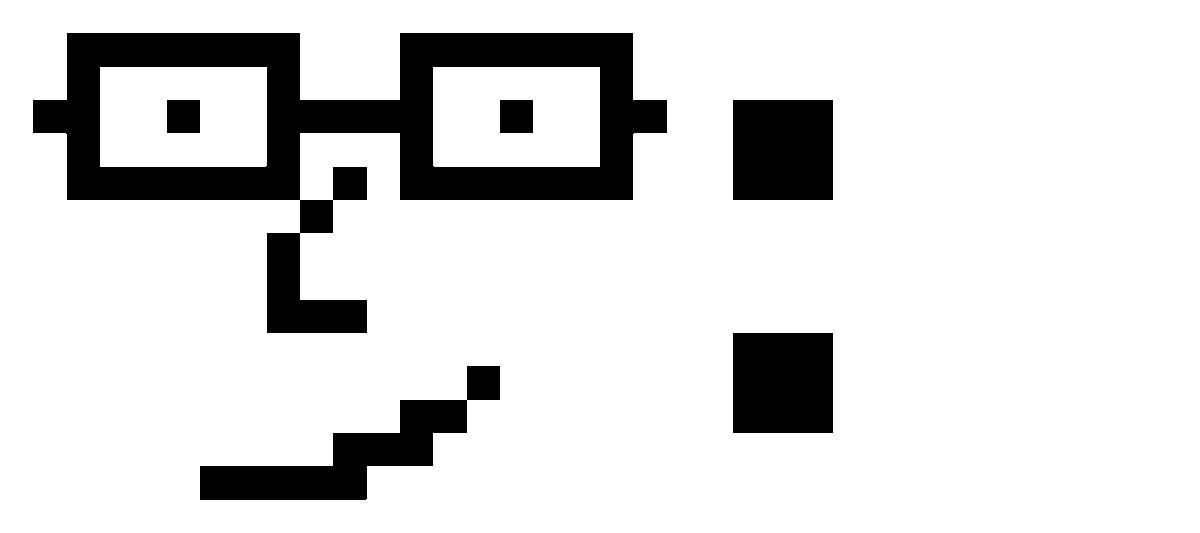Properly handling backslashes using OpenCSV
OpenCSV is one of the popular JAVA libraries used for handling CSV data. In this post I will discuss about one specific issue which we recently faced with this library.
The Problem:
Here is a minimal code snippet for writing and reading CSV data using OpenCSV.
String dataValue = "test";
//writing
StringWriter writer = new StringWriter();
try (CSVWriter csvwriter = new CSVWriter(writer)) {
String[] originalData = new String[2];
originalData[0] = dataValue;
originalData[1] = dataValue;
System.out.println("Original data: " + originalData[0] + "," + originalData[1]);
csvwriter.writeNext(originalData);
} catch (IOException e) {
throw new RuntimeException(e);
}
System.out.println("Written data: " + writer.toString());
//reading
try (CSVReader csvReader = new CSVReader(new StringReader(writer.toString()))) {
String[] readData = csvReader.readNext();
System.out.println("Read data: " + readData[0] + "," + readData[1]);
} catch (IOException e) {
throw new RuntimeException(e);
}The output of the above snippet:
Original data: test,test
Written data: "test","test"
Read data: test,testWhich is as expected. Well, the life is good with OpenCSV until you encounter a backslash character (‘\’) in your CSV data.
So let’s try running the same snippet with dataValue having a backslash character:
String dataValue = "t\\est";Output:
Original data: t\est,t\est
Written data: "t\est","t\est"
Read data: test,testNote that the backslash character is gone in the read CSV data.
The root cause:
By default CSVReader is using backslash (‘\’) as escape character. Whereas
CSVWriter is using a double quote(‘”’) as escape character.
Because of this at the time of writing the data backslash characters are not
properly escaped. At the time of reading, a single backslash character will be
ignored by the CSVParser as it is the escape character.
The Solution:
By default CSVReader uses CSVParser which for parsing CSV data. OpenCSV
provides another parser (RFC4180Parser) which strictly follows RFC4180 standards.
Using with RFC4180Parser, the CSVReader will use double quote(‘”’) as the
escape character making it consistent with CSVWriter.
We need to replace the reading part of above mentioned snippet with following code:
RFC4180Parser rfc4180Parser = new RFC4180ParserBuilder().build();
CSVReaderBuilder csvReaderBuilder = new CSVReaderBuilder(new StringReader(writer.toString()))
.withCSVParser(rfc4180Parser);
try (CSVReader csvReader = csvReaderBuilder.build()) {
String[] readData = csvReader.readNext();
System.out.println("Read data: " + readData[0] + "," + readData[1]);
} catch (IOException e) {
throw new RuntimeException(e);
}Output:
Original data: t\est,t\est
Written data: "t\est","t\est"
Read data: t\est,t\estIf you are looking to change the library itself then Apache commons CSV is a good alternative for OpenCSV.
If you have any suggestions and/or queries related to this post then please start a discussion in the comment section below.
Library Version used for the code snippets:
References: